I know right? So have I!!
This 2016 Subaru Crosstrek owner felt the same way.....kinda.
Here is how the e-mail read: "I want a WiFi Enabled Touchscreen stereo...witht he works."
After a few back and forth emails, we determined that "The Works" literally means anything and everything Trax Customs can do Electronically.
SO Here is what I installed in this otherwise incognito vehicle:
Kenwood DNN992 Navigation, BT, WiFi, Touchscreen, DVD Multimedia Stereo
Arc Audio XDi1100.1 5 Channel Amplifier
Arc Audio XDI 6.2 Component Speakers (Front Doors)
Arc Audio XDi 602 Coaxial Speakers (Rear Doors)
Arc Audio Arc-10 10" Subwoofer
Custom Fiberglass 10" Subwoofer Box
Stinger Professional Noise Reduction Throughout
K40 RL360i Professional Radar and Laser Defense
Brandmotion 360 Degree Camera System
EchoMaster Rear Side Collision Detection System
AUDIO SYSTEM
The biggest hurdle here was the owner wasn't 100% certain what she was getting into....mainly when she saw the subwoofer box I had gotten here....a small ported 10" wooden box. That wouldn't work because she needed the cargo room in the rear....so, I didn't want to NOT install a woofer, so I opted to custom fabricate her a fiberglass box in the rear passenger cargo area. Tape, Wood, Resin, and fabric helped construct this box and I was able to only take up 2" of actual usable cargo space while getting .67 cubic feet of airspace for this Arc sub to perform at optimal performance...and it sure does get down and dirty. It was covered in Black Carpet and secured to the OEM panel it covered up.
I installed the 5 channel amplifier under the passenger front seat and this allowed plenty for room to fit all the necessary wires easily for future maintenance if needed....with plenty of clearance under the seat.
Once the amp was installed, I ran new wires from there to each door, into the door jams and to the new speaker locations...which replaced the stock speakers.
I then applied Noise Reduction material on the External layer of door then sealed up the 'service holes' on the inner door skins and sealed those up.....creating a box to product plenty of midbass front and rear.
The front dash speakers were replaced with the ARc 602 component tweeters and I fabricated adapter plates to mount to the OEM location/bolts. The crossovers had a nice place to rest in the front footwell area...which allows for easy maintenance if needed. All wires were Tesa-taped for an OEM look and noise reduction as well.
The Kenwood unit was a pretty extensive unit to install.
It has built-in Navigation, so an external navigation antenna was ran.
The WiFi dongle and an additional USB port was ran into the glove box.
The OEM USB Input and Aux Input were Retained in the center console.
The OEM Steering Wheel controls were all Retained and function as they did before.
The Bluetooth Unit was installed in the upper driver pillar for hands-free operation.
The 'Speak-to-Talk/Text' button was installed near the drivers Left Hand for ease of use.
The Satellite Radio Module was ran and installed next to the GPS antenna.
The Rear and Front camera inputs were utilized with the 360 degree system, later explained.
REAR SIDE COLLISION AVOIDANCE SYSTEM
This was a fairly simple addition...since I was already removing the bumper for the rear radar system.
This system uses 2 sensors that attach to the rear bumper and detect anything close once the vehicle is moving. I placed the 2 visual indicators in the front A Pillars where the side mirrors are located so they'll be visible when turning or changing lanes. They indicators will light up whenever it detects objects in the rear and the speaker will audibly beep if your turn signals are activated (turning or changing lanes)....very useful and can be added to any vehicle.
360 DEGREE CAMERA SYSTEM
This was a fun one...I've wanted to do a system like this for years since I first saw it at SEMA. It utilizes a Front, Rear and 2 side cameras...then can 'stitch' them together to form a 'top' image for precise parking.
The Rear camera will come on when the vehicle is placed in Reverse; but it will also show the 360 image as well.
Then, at the press of a button on the Kenwood unit AND the wired controller in the center console, the driver can monitor each camera separately as needed, while driving. The most useful will be the Front camera while in motion so you don't hit curbs or anything.....but this can be very useful when parking.
The main brain was installed under the driver seat along with all other sensors with this build.
K40 Radar and Laser Defense
This right here ladies and gents is ONE BAD Mamajama!
This Subi has a Front and Rear Hidden Radar receiver that can detect X, K, KA and many other radar signals from miles away and alert you Audibly and Visually.
The front recieved 2 Laser Jammers as well...that I Frenched-into the front grill.
I placed the 2 Visual LED Indicators into the Rear-View Mirror, behind the mirror...so it's completely hidden out of sight.
The RL360i controller was tucked into a nice OEM appearance next to the dimmer switch on the dash for easy use whilst driving; but looks OEM enough that you'd never suspect it as an aftermarket Radar/Laser defense mechanism.
The speaker and brain was installed under the driver seat.
All-in-All this was a massive project...not like a full-vehicle build...but with the amount of wires going into this and how much more tech is thrown into this Subi.....it makes for an interesting ride, that's for sure.
The Noise Reduction makes you feel like your in a Caddy, the Sound...well that can't be replicated by ANY OEM Manufacturer...the 360 and Rear Collision Systems are something most newer vehicles come with...but the Radar system is something that will more than likely never be offered by OEM ever.....so this Subi will be incognito on the road...which was the point, but the owner will have a smile on her face for years to come!!









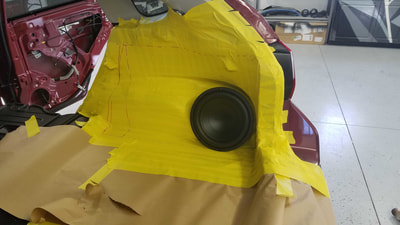






































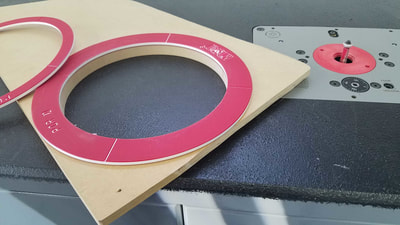
















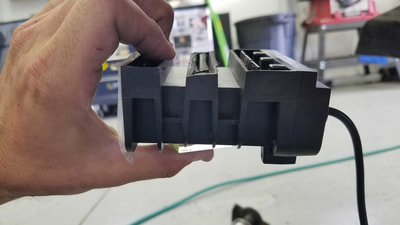
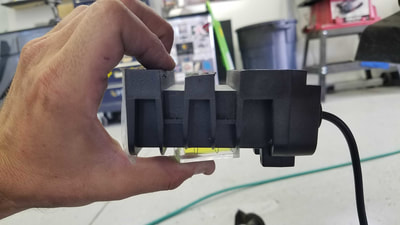
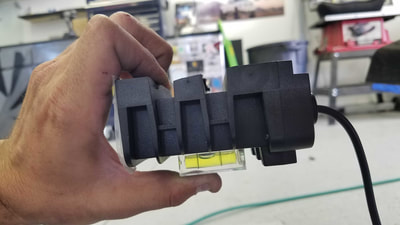
















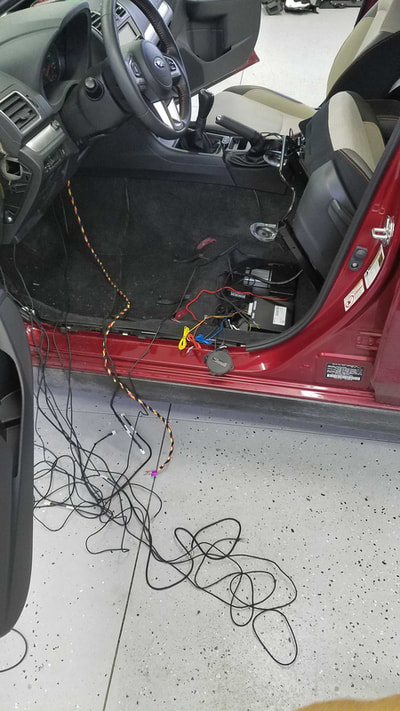























































 RSS Feed
RSS Feed